15/09/2023
Best Graphic Tablets for Gimp and Krita

For starters Gimp and krita software are both open source and free. Those are the two big reasons why most people would prefer one of these two softwares over other available commercial software ( Photoshop, Corel painter, etc.).
Many individuals use these software for image editing and other art/graphics related content.
But in order to run smoothly, it needs the right device. Anyone who has spent long time editing photos and drawing with a mouse will find that often, it's just not the best experience.
As an artist, you need the best tools available to create your work. When it comes to digital art, that means having a good drawing tablet.
If you're thinking about getting a drawing tablet for gimp and krita, it's important to do some research on what's available.
Should you go for a tablet with or without screen? What size of graphic tablet - small, medium or large? Do you need a specific number of shortcut keys to improve your productivity?
There are a lot of models, types and brands on the market, so choosing the best one isn't an easy task. That's why we provide this guide to help you pick the tool that best fits your needs.
In this article we are focussed on tablets that will connect to your Windows, Mac and Linux computers for use with Gimp or krita.
These devices are built for performance and can make a whole world of difference when illustrating or drawing.
Krita vs Gimp: What's the major difference?
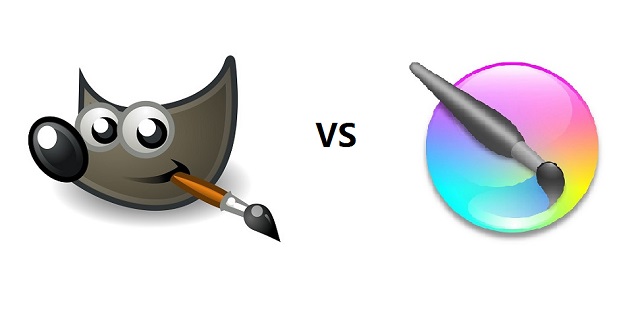
Gimp is more of a digital or photo editing software. It is available for GNU/Linux, macOS, and Windows operating systems.
Gimp allows you editing or manipulation of images in terms of retouching, enhancing color properties, curve management and many more things.
Usually people who want to edit photos or images would use gimp as a free alternative to Photoshop, and while you can use gimp for other things other than just editing images, Gimp has its roots more deeply rooted in that territory.
Krita is more art ( as in drawing, painting, etc.) focused. .It is available for GNU/Linux, macOS, Windows and Android operating systems.
Krita works with layer panel, creates a mask for non-destructive layer, do colorizations and many other editing's, as well as manipulation work related to raster graphics.
The layout is much less complex in Krita compared to gimp. And the canvas you will be working on in Krita is feels more closely related to working with paper, rather than a digital background.
Most people who use Krita are probably solely using it for art related purposes, such as 2D animations, digital paintings, etc.
Both software does their work effectively by using a number of standard tools as well as features. Popular, wonderful, and are nice contenders to the pay to use alternatives out there.
What are the different types of drawing tablets?
If you want to work at your desk with your desktop or laptop, then there are two types, you can go screen or no screen depending on budget and preference.
Screenless tablets are way cheaper , and depending on size, they are pretty portable. The greatest learning curve is in getting used to not looking at the tablet as you work, but at the computer screen instead.
If you choose to go for a pen display monitor you'd be working on the display directly with the pen which makes it much more natural & speedy than a non-screen graphic tablet.
Wacom, Huion, and XP-Pen are the most popular drawing tablet brands that all make tablets with and without screens.
If you want the flexibility of an all-in-one drawing device, you have a handful of options: ipad, Windows, and Android tablets.
All-in-one drawing tablet combines a computer, screen and a stylus. They can run mobile drawing apps and OS itself. So you don't need to connect it to an external computer.
You can take it out with you on the go. This will give you more portability. However, the prices of all-in-one tablets are usually on the expensive side.
Benefits of Using a Drawing Tablet With Gimp and Krita
If you do digital illustration work or photo retouching in Gimp and Krita, a graphics tablet could make your work a good deal easier and a lot more fun. A stylus offers a more natural way to draw, paint and retouch than a mouse could ever provide.
A mouse is a totaly crude and unnatural way to draw and paint. The ergonomic design of pen tablet reduces hand strain and RSI. you'll never feel tired or get a soar wrist while working for long time.
While using a mouse you only have your wrist movements whereas while working with a pen you get hand movements which is way more comfortable & natural; Once you start using a pen tablet you can't go back.
On a technical side the pen also beats the mouse. Far more precise as the points of the screen will always be at the exact points of the pad. A mouse judges this by its surface it has come in contact with which causes problems.
The greatest advantage of a drawing tablet over a mouse is that the former is sensitive to pressure—it registers how hard you press the pen to the tablet. Just like with a pencil, you can push harder to draw thicker, darker lines, and lighter to draw thinner, lighter lines.
Programmable buttons on the drawing tablet can increase your workflow by quite a good margin over a mouse. You can customize these buttons to suit your specific preferences, making it easier to access the tools you use the most.
What size drawing tablet should I get for Gimp and Krita?
When looking for a pen tablet, the size is what matters the most, since not all pen tablets have the same active drawing area.
Usually the non-screen drawing tablets are available in three size variants: Small (A6 and A7), Medium (A5) and Large (A4 and A3).
Big tablet equal to larger drawing area and higher precision. Designers and illustrators will want a much larger drawing surface so they can create in a more natural environment.
If you do not have a lot of space, you may want to consider a smaller graphic tablet.
Small tablet equal to small motion becomes a big motion on the screen. Feeling very cramped. Most photo editors would prefer a smaller tablet and surface, making it easier to work in small details, as well as making it easier to travel with.
Going for medium size of active drawing area will guarantee comfort and portability at the same time.
The perfect size for pen tablets depends on the size of your monitor. If you use a laptop with a 13-inch to 15.6-inch screen, you should get a small or medium tablet.
For pen display monitors the sizes can go from 10” to 32”, so choosing the best pen display for you will highly depend on your needs.
If what you need is portability, going for tablets from 12” to 16” would be the best choice, since you can carry them anywhere as long as you have a laptop to plug them in.
However, if you're looking for a more permanent workstation, then going for bigger models from 22″ to 32″ will work great.
12 Best Drawing Tablets for Gimp and Krita in 2023

Our list of top-rated tablets allows you to compare dozens of models side-by-side and make your choice. You'll also find detailed specifications and the pros and cons of what each tablet offers.
Every single device mentioned below is a perfect tool for Adobe-friendly content creators and every single tablet is value for money. The best tablet will depend on your specific requirements and budget.
1. One By Wacom
2. Wacom Intuos
3. XP-Pen Deco 01 V2
4. Huion H610 Pro V2
5. XP-pen Artist 12 (2nd Gen)
6. Huion Kamvas 13
7. Wacom one 13
8. Wacom Cintiq 16
9. Huion Kamvas Pro 16
10. Huion Kamvs 22 Plus
11. XP-Pen Artist 24 Pro
12. Surafce Pro 9
Conclusion
A good Pen tablet can make your work in Gimp and Krita much easier and more effective. Drawing and coloring are the best examples.
These 12 tablets are all worthy options for any level of artists out there. The big difference for you to decide will be between the type of tablet you purchase.
The simple drawing pen tablet without a screen is ideal for beginners and is less expensive. You can start your artistic career with this type.
A pen display monitor is suitable for both amateurs and experts. They are a little pricey. But there is a wide range of budgets accessible for these tablets.
Furthermore, standalone drawing tablets are the most portable but quite pricey. If money is not an option and your whole work life depends on content creation, then they are substantial and absolute quality buys.
A quality drawing tablet can help you have a better drawing experience. But you still need to keep in mind that you have to keep practicing and developing your skills.
In addition, You can always upgrade down the road when you're more comfortable and know what you need.
Source: https://pctechtest.com/best-drawing-pads-for-gimp-and-krita
04:51 Publié dans Photos | Lien permanent | Commentaires (0)
13/09/2023
Best Tablets for Work and Play: Android, iPad and Windows

Tablets bridge the gap between laptop computers and smartphones in size and functionality. They're lighter than laptops, but have screens that're larger than smartphones.
These devices substitute for many laptop tasks when high-performance isn't required, you just need to pair a tablet with a wireless keyboard.
That makes them the perfect couch companion if you're casually browsing the web, online shopping, or looking at photos. Tablets are also excellent travel companions, replacing the traditional in-flight entertainment center with your choice of movies, TV shows, music, and games. Some people even use tablets as a portable drawing and note taking device.
There are countless tablets on the market, but which one is right for you? A good quality tablet will give you speed, performance, multitasking ability, and decent battery backup.
There are plenty of high-quality iPad, Windows and Android Tablets to choose from in today's market. You don't need to shell out several hundred dollars to get a versatile, well-made slate PC.
Whether you're eyeing an iPad, surface or one of the many Android models available, we detail the key factors you need to consider when shopping.
After doing a thorough research and testing the powerful tablets, I have compiled a list that includes the best options for every budget and need. I can make sure that the list will definitely suffice your requirement.
12 Best tablets for 2023

There are some good options in the market that all have good speed and great specification. But all depends on your budget and choice.
All these tablets brands mention given below are very heavy. You can use all these tablets for any kind of purpose like educational purpose, watching movies, reading books.
Some are designed with kids in mind and can keep them (briefly) occupied, some make a great tech gift, while others are premium powerhouses that are more powerful – and expensive – than some laptops.
Considering what most people use tablets for, a high-end model is often overkill.
1. Apple iPad Pro
2. Samsung galaxy tab s8+
3. Microsoft surface pro 9
4. Xiaomi pad 5
5. Lenovo Tab P12 Pro
6. Amazon Fire HD 10 Plus
7. Samsung Galaxy Tab A8
8. iPad Air (5th Gen
9. iPad (9th Generation)
10. iPad mini (6th generation)
11. Lenovo Tab M10 Plus (Gen 3)
12. Xiaomi Redmi Pad
9 Tips for Buying a New Tablet
Whether you are buying a tablet for watching videos, browsing the web, or for your kids’ online classes, How to choose the best tablet can be a confusing affair.
You have to select the right screen size and a fast processor, and the battery should last at least a day on a single charge. Even after taking all these factors into consideration, you can still find it hard to shortlist the best tablets.
Here are 9 things to consider when buying a tablet to help you choose the best device.
Operating System
One of the first things to consider when choosing a tablet is the operating system. There are currently four main operating systems for tablets: iPadOS (iPad), Android, Windows and Fire OS. Each has its own set of strengths and weaknesses, so it's important to consider which one will be the best fit for your needs.
iOS, the operating system used on iPads, is known for its ease of use and sleek design. It also has a large selection of apps specifically designed for tablets, and offers seamless integration with other Apple products, such as the iPhone and Mac. Additionally, iOS devices have strong security features, making them a popular choice for businesses and professionals.
Android, on the other hand, is known for its flexibility and customization options. It also has a large selection of apps available, although not all of them are specifically designed for tablets.
It's also often found on a wide range of devices, including budget-friendly options, which means you can find a good android tablet that fits your budget.
Windows tablets are a good option for those who need a more traditional computing experience, as they can run desktop apps in addition to tablet apps.
They also have the ability to be connected to a keyboard and mouse, making them a good option for those who need to do a lot of typing or need a more desktop-like experience.
Amazon's Fire Tablets are a lesson in streamlined design. They run a heavily locked down custom version of Android, called Fire OS, that's great for most everyday uses but doesn't have access to the Google Play Store.
Fire tablet hardware isn't anything to write home about, but thanks to the restricted software ecosystem, it actually runs just fine as far as common tasks are concerned.
Anyone already invested in the Amazon ecosystem (for example, frequent Prime Video viewers) will appreciate the straightforward and user-friendly Fire tablet series.
Screen Size
The tablets have screens that range from 8 to 14 inches.
The small size tablets are well-suited for basic tasks since they are super portable and lightweight. Whether it's reading eBooks, playing games, or simply browsing the internet, these tablets are the right pick.
Since they are compact, carrying them around is a breeze. Your hands won't tire out from using them for long hours, either. The tablets fit perfectly in purses or bookbags without occupying too much space.
As these tablets are smaller, they feature lesser storage capacity and slower processors compared to their larger counterparts.
Larger displays are better for reading and watching videos, but are heavier and require more space. It also hard to handle such as swiping and scrolling.
Don't want to go for too small or too large. Then the medium size tablets strike the perfect chord between the small and relatively larger tablets.
They offer portability and compactness — as well as larger screens — making it easy to work with them and carry them around.
These tablets are built to handle tasks that are a notch higher than the basic ones.
Screen Quality
Resolution: Resolution refers to the number of dots (pixels) on the entire screen. Look for screens with higher resolutions as it will produce more clarity details.
Higher resolution screens require faster processors to manipulate all those extra pixels and consume more power, affecting the device's battery life.
Panel: There are two main competing display technologies in the tablet market today: LCD and OLED.
The mature and dominant technology is the Liquid Crystal Display (LCD), while the Organic Light Emitting Diode Display (OLED display) is becoming more and more common.
LCD IPS screens use a backlight to illuminate their pixels, while OLED's pixels produce their own light.
Thanks to the underlying OLED technology, the panel is able to switch off individual pixels entirely for true blacks and a theoretically infinite contrast. This results in vivid colors and very deep dark areas.
OLED screens provide better picture quality and consume less power but are more expensive.
Color Accuracy: The color gamut represents the range of colors visible to the human eye on an output device. A wider color gamut means that the monitor can display colors more accurately within that color space.
Brightness: The nit is the standard unit of luminance used to describe various sources of light. A higher rating means a brighter display.
Increasing the screen brightness also helps make the images and characters on the screen become more visible even in broad daylight.
Displays for tablets are usually between 200 and 300 nits on average. A rating over 300 nits is solid and a rating above 500 nits is extremely good.
Contrast Ratio: Contrast ratio refers to the difference between the minimum brightness and maximum brightness of a monitor. A higher contrast ratio can produce deeper blacks with increased grayscale detail.
Performance
The performance of a tablet is determined by the processor and the amount of RAM it has.
Your tablet's processor is like its brain. Working in combination with system memory, the power of the processor determines how smoothly apps will run, how much multitasking your tablet can handle and the graphics capabilities.
Tablet processors typically have between two and eight cores, with more cores capable of handling a heavier workload.
The RAM temporarily saves files on open apps. Every operation that occurs in the tablet including apps required some amount of RAM. More RAM that you have, you get better performance. It's great if you do lots of multitasking – as more RAM means more apps can stay open in the background, for longer, and not have to refresh when you get back to them.
iOS is more memory-efficient than Android OS, because the different programming languages used by Android (use Java Virtual Machine) and iOS (use native code) require different amounts of RAM.
But both operating systems require at least 1 GB of RAM to function properly. Toss in another gigabyte to be able to run the basic apps such as a word processor and a web browser.
A powerful processor and at least 4 GB of RAM are necessary for smooth and fast performance.
At least 8GB of RAM will ensure that the tablet can handle multitasking and running demanding apps and games.
Storage
You also have to think about how much storage you want. If you plan on storing a lot of music, videos, and photos on your tablet, you'll need to consider a device with a larger storage capacity.
If you do not have enough storage space on your tablet. You'll get to a stage where you'll need to start deleting files and removing apps.
UFS is the preferable storage type for phones and tablets. eMMC memory is to be avoided at all costs.
Android-based and iOS-based devices need at least a 8 GB partition to function properly.
Android devices can use SD cards for additional data storage, iOS devices cannot install additional storage, you are stuck with the storage the factory puts in.
If you don't know get at least 64GB.
Battery Life
In general, the higher the mAh rating of a battery, the longer it will last between charges. For example, a smartphone with a 3,000 mAh battery will typically last longer than a smartphone with a 2,000 mAh battery.
In addition, It's important to note that the amount of usage you'll get out of your tablet per charge will depend on your screen brightness level, usage of Wi-Fi or Bluetooth, and apps. Streaming videos or playing games with the screen brightness set to 100% will drain a tablet's battery faster than reading a downloaded book.
One of the biggest improvements to tablets over the past few years has been a significant improvement in battery life. Most tablets used to last three or four hours per charge, but newer ones can last up to 14. That's enough juice to make it through an entire cross continental flight without reaching for a charging cable or battery pack.
Connectivity
Some tablets come with cellular connectivity, allowing you to connect to the internet even when you're away from Wi-Fi. Consider whether or not you need this feature, as it can add to the cost of the tablet.
Additionally, many tablets come with Bluetooth, allowing you to connect to other devices such as speakers or headphones.
Apple tablets have little in the way of hardware connections, though some devices can be added via adapters to the tablet's dock port, or wirelessly by purpose-built devices.
Android tablets generally offer more variety in hardware connections, with a USB-C port, HDMI-out or memory card slots for extra storage being common.
If the tablet have a 3.5mm headphone jack, you can enjoy amazing audio quality directly.
But Most modern tablets ditch the 3.5mm headphone jack for the more versatile USB-C port.
Then you need to plug in a USB-C to 3.5mm Adapter to your device, then your wired headphones into the adapter.
Accessories
Tablets are designed to be touched with the finger, although certain devices have their own pressure-sensitive stylus for drawing or note-taking.
In the case of iPads, this is the Apple Pencil for the iPad and first-gen iPad Pro tablets or the second-gen Apple Pencil for the more recent iPad Pro tablets.
But you won't get a stylus included with your iPad so you do need to factor the cost into the overall price if you plan on using one.
Microsoft Surface devices all support the Surface Pen, which is again sold separately. A number of Samsung's tablets come with the company's own S Pen in the box, too.
Included keyboards are even less common, but as a rule of thumb, you can use any Bluetooth keyboard with a tablet. Some, such as Logitech K380, are designed to be used with multiple Bluetooth devices.
A great wireless keyboard can reduce clutter on your desk and help you type faster and more comfortably on your tablet.
An all-around better solution is to buy a cover with a keyboard built-in so it's there whenever you need it. Apple's official iPad keyboard case starts at $35.99, while similar options for the Tab S and Microsoft Surface go for broadly the same price.
You can save a few dollars by going for third-party alternatives, which exist for all the most popular tablets.
Price
Entry-level devices with basic features cost under $300 while the premium models like Apple's latest iPad Pro can be well over $1000, but unless you're doing graphic design or you've picked up at-home architectural drawing, you don't need to spend that much to get a great tablet experience.
The sweet spot is around $400-$800, as that will give you decent storage for your files, a big, bright, colourful screen for watching the video, and a speedy processor for browsing your apps.
Each brand has varying accessories for each model, so the base price can increase if you want to bundle up your tablet with things like attachable keyboards, a touch-sensitive stylus, or more storage. This can bloat the price by $100 - $400 – so be prepared.
Conclusion
So, these are some of the most common names of the best tablets that you can choose. Hopefully, the names mentioned above will make it easier for you to choose a desirable one.
In general, Amazon tablets are great for kids and anyone on a tight budget. iPads and android tablets are best for students and creative pros, especially with the M2 chip and improved displays in Apple's iPad Pro 2022.
Tablets are not necessity but makes your life a little easier.
A tablet is used to power up your workflow on the go. So, when you use a tablet computer that isn't a good fit for your requirements, you'll have to compromise with the quality or get a new one.
That said when you decide to buy a tablet, list down your needs and look for the tablet accordingly.
A lot of these tablets have multiple uses, so pay attention to the specifications for each, If you're looking for a specific tablet recommendation, considering making a request in the comment section down below and I will assist you as best as I can.
05:10 Publié dans Actualités | Lien permanent | Commentaires (0)
11/09/2023
Best Gaming Keyboards Advice

To get the best out of your gaming rig, you need to invest in high-quality peripherals. If you are into PC gaming, you should consider buying a reliable gaming keyboard that you can fully count on during gameplay.
Furthermore, gaming keyboards have advanced features that will give you an added advantage when playing PC games.
Whether you're a professional esports athlete or an occasional gamer, a keyboard is a vital piece of hardware.
A good keyboard can offers gamers the ultimate gaming experience. From precise keystrokes to customizable RGB lighting, there's something for everyone. But with so many brands, types and models on the market, it can be tough to know which ones are worth your money.
To make the decision easier, we've put together a comprehensive guide featuring 12 of the best gaming keyboards on the market. Whether you're looking for a budget-friendly option or a feature-packed model, we can help you find the perfect gaming keyboard for your needs.
How to choose the best gaming keyboard?
When selecting a gaming keyboard, there are a few significant elements to consider, such as latency (how responsive a keyboard is), switch types (the feel of the key press and the noise it makes), and overall comfort and feel.
You should also consider any other features you want, such as RGB illumination, media controls, or software customization choices, to make your gaming experience as fluid and enjoyable as possible.
Types of Gaming Keyboard
Computer keyboards typically can be grouped into two main categories: membrane or mechanical keyboards.
Membrane keyboards have a "mushy" feel, are quiet, monotonous, less responsive, and lack key rollover. but it's more affordable.
Gamers and typing enthusiasts often prefer mechanical keyboards because they offer a more tactile and satisfying typing experience, with each keypress registering more distinctly than on a membrane keyboard.
Mechanical keyboards are also typically more durable and long-lasting than membrane keyboards. So they are a better purchase long-term, but do come with significantly higher costs up front.
Size
Each keyboard size differs in its layout, and ultimately, the number of keys available.
If you want to play button-hogging MMOs, for instance, a full-size keyboard (104 keys) is probably best, as it will provide a lot more remappable keys than small form factors.
But if your desk space is tight, and you don't desperately need number pad keys or separate media controls, a tenkeyless (87 keys), 65% or 60% keyboard might suit you better.
Tenkeyless (TKL, 87%, 80%) keyboards lack the num-pad on the right-hand side. 60% keyboards ditch the arrow keys and Home/Ins/Del cluster, while 65% keyboards retain the arrow keys.
Type of mechanical switches
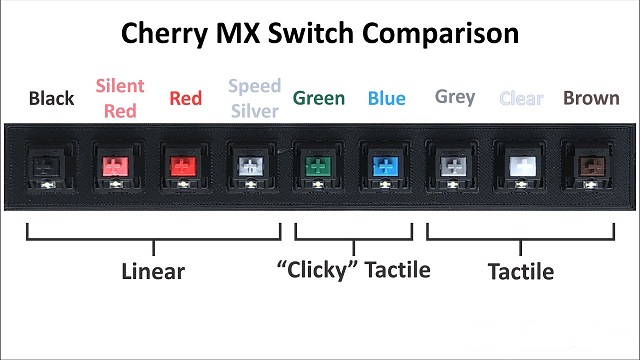
There are two main parts of the key: the keycap and the key switch. The keycap is the bit with the printed letter/number/symbol on it. The switch is the mechanism that activates when you press the keycap.
When you press the keycap, you also press the key switch down until it hits the actuation point, which is when your keyboard registers the press. You'll find that the time it takes to hit that actuation point varies from keyboard to keyboard.
So the most important thing is the type of switches. Broadly speaking, there are three main types of switches: linear, tactile, and clicky.
Most companies (like well-known Cherry) will label these switches in terms of color, with Red being linear, Brown being tactile, and Blue being clicky.
Linear switches: These switches move straight up and down without any tactile feedback or clicking noise. The actuation or the registering of a keypress happens when it bottoms out.
This simplicity allows for more rapid actuation, making them the preferred switch for gamers. These switches will generally give you the fastest actuation.
Tactile Switches: These switches have a similar construction as linear but include a bump halfway through the key's downward travel. This bump signifies the actuation point, which means that a keypress is registered before it fully bottoms out.
This enables a faster typing experience since the key doesn't have to travel all the way down to actuate, thus becoming the preferred choice of typists.
These tactile switches are a great hybrid option if you plan on getting a keyboard that's efficient at typing and gaming.
Clicky Switches: These switches follow the same concept as tactile switches, which means they're bumpy, but at the same time, they are louder by design.
These key switches offer a bump along with additional audio feedback, which is pretty satisfying, almost like an old typewriter.
Linear optical switches
Linear switches are excellent for gaming and optical makes them faster than mechanical (due to zero debounce delay). Also look for a short actuation point for the switch, 1.0mm is ideal.
Wired or Wireless Connection
A wireless keyboard (via bluetooth Technology or 2.4 GHz wifi connectivity) does not need a wired connection to a computer, which can drastically cut down on clutter on a computer desk.
This allow you to move your setup and get comfortable but can experience delay, lag or interference, and the batteries can run out.
Wired keyboards are reliable and don't have the same issues as wireless options, but they aren't as convenient or flexible. Furthermore, they are typically less expensive than wireless.
Powerful software
This will allow you to customize key placements, setup macros, and customize the RGB lighting. Super handy for customizing your rig and increasing efficiency.
Anti-ghosting
Anti-ghosting, also known as N-Key rollover, is a keyboard's ability to accurately handle several keystrokes simultaneously. This means the keyboard can correctly register inputs when multiple keys are pressed.
Gaming keyboards with key rollover are highly recommended when playing complex titles that require quick reaction times. Depending on the keys that you press, you will be able to gain easy access to commands, shortcuts, and other game functions on the fly.
Programmable Macros keys
Most of these keyboards feature programmable macros keys that allow for quick and easy configuration. This way, you will be able to execute in-game commands at will, thereby reducing your reaction time.
The best gaming keyboard should have all the key functions that you may require when playing different game titles.
Media playback
Some gaming keyboards have dedicated media keys that will give you full control over the computer's audio system. As a result, you can mute the game in an instant should there be a need to do so. You will also be able to make other changes to match your gaming needs.
RGB Lighting
RGB lighting is not technically a functional feature unless you play and work in the dark, in which case their illumination brings valuable visibility to keep your accuracy up and errors at bay.
RGB lighting allows users to customize the color of their keyboards to match their setup or to create a unique look. this make their gaming setup more appealing.
But where some offer the ability to change the LEDs that sit beneath the keys on an individual level (known as RGB), others simply glow in one colour, while others limit you to a few preset lighting effects.
Top 12 Best Gaming Keyboards to Buy in 2023

We've created a list of the 12 best gaming keyboards in every price range; all you have to do now is pick one that best suits your need and busget.
1. Razer Huntsman V2
2. Logitech G Pro
3. Corsair k70 RGB
4. Keychron Q2
5. SteelSeries Apex Pro
6. Razer Blackwidow V3
7. Redragon K552
8. HyperX Alloy Origins
9. Ducky One 3
10. Roccat Vulcan TKL Pro
11. Asus ROG Strix Scope RX
12. Akko 3068b Plus
Conclusion
The better the keyboard we use in gaming, the better the experience will be. Whether you're a professional gamer or an enthusiast, finding the right keyboard can make a world of difference.
These 12 best gaming keyboards mentioned above provide an excellent gaming experience and are often used by professional gamers.
While no product is ideal for every game or working environment, most keyboards are good enough to satisfy virtually everyone. The differences are frequently subtle unless you look for them.
Unfortunately, most tend to come with a hefty price tag. That being said, there are still some fantastic affordable keyboards as well.
Just keep in mind what level of gamer you are or which games do you play. If you are a casual gamer then you do not need to buy a high-end gaming keyboard, but a basic option will also suffice.
So, get ready to upgrade your gaming setup and take your skills to the next level.
If there is any question about which gaming keyboard will suit your needs best, please let us know!
Happy gaming!
05:09 Publié dans Bons plan | Lien permanent | Commentaires (0)